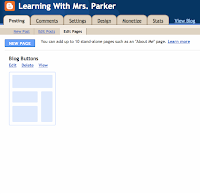
First, go to Posting. Click on New Page.
Once created under Design, click on Template Designer. Here you'll customize your tabs. Under Advanced, scroll to Tabs Text. Choose the font, font color, and size that you like.
To see if you like it, look at the red dotted area. That is what you are customizing. If you do, click Apply To Blog.
Then, go back to Blogger. Click Save.
Now, you can Edit Pages under Posting.
Easy enough, right? Click here to see what my new page looks like.
Happy Teaching and Learning!
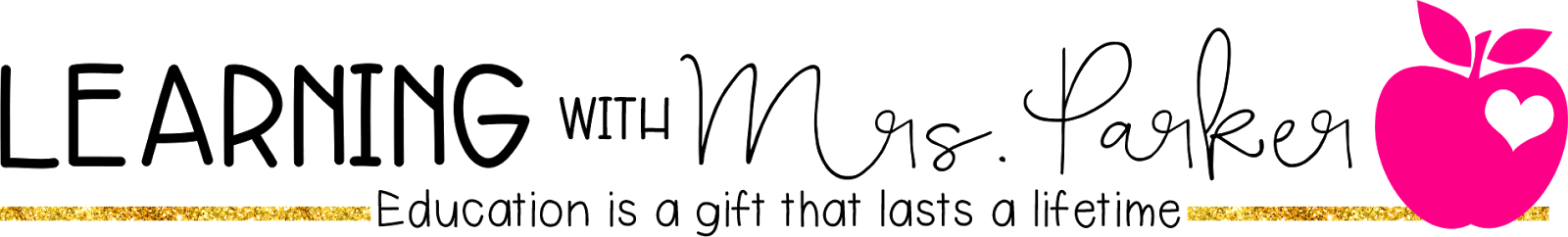


 I'm Mrs. Parker; a wife, mother and a lifelong learner. I am blessed to be a kindergarten teacher where I get to laugh, learn and play alongside my students. My blog is a reflection of my journey as a teacher.
I'm Mrs. Parker; a wife, mother and a lifelong learner. I am blessed to be a kindergarten teacher where I get to laugh, learn and play alongside my students. My blog is a reflection of my journey as a teacher.




Oh thank goodness!!! I have been wondering what to do with everyone's buttons lol
ReplyDeleteJennifer
Thanks!!!!!
ReplyDeleteThank you for this! I have been wondering :)
ReplyDeleteI am your newest follower
Rae
Mindful Rambles