Coding with Kindergarteners?!
Okay, I know what you are thinking.
Kindergarteners coding?!
I must admit that I thought the same thing. I also thought how can I teach coding when I don't even know how? Coding requires computers, right?! Wrong!
I learned that you don't need to be a coding expert to teach coding. You can learn right alongside your students.
Coding can be fun and engaging. It helps students to think critically, work with one another and to problem solve. Isn't that what we want all our students to achieve?
While I am not a coding expert, I do believe that my role as a teacher is to give my students opportunities to partake in learning that will help them in their future. Coding does just that.
Here are a few ways we explored coding in our classroom.
Computer Coding
Traditionally, we think of coding via the computer. Luckily, we don't have to need to know a coding program like Java to code. Today, there are many resources for learners young and old to learn to code.
Code.org is a great resource and has a plethora of activities. In our classroom, we also use Kodable; a free resource for teachers and students. My students loved both of these.
Paperless Coding
Paperless coding or coding unplugged is a great way to introduce coding to young students. Students learn the basics of coding such as sequencing, patterns, directionality and following directions.
In our classroom, we used SitSpots and arrows. Students worked in groups to tell each other how to travel through the SitSpots.
You could easily modify this by using something like this or use a resource like this one to help you plan your lessons.
What I liked about paperless coding is that students really began to understand the need for giving explicit directions.
Coding with Bots
One of my goals this year was to go beyond the Hour of the Code in my classroom.
I knew that I wanted my students to code but I just didn't know how to fit it all in. I decided to incorporate coding into my math centers.
We used this Code and Go Robot Mouse. It was perfect for partner work. Students created a maze/path for Colby the Coding Mouse to find the cheese. What I liked about this bot was all the mathematical reasoning that was involved.
When I saw this Coji Bot which you code using emojis, I knew my class just had to have it.
This little bot can be used with or without the app or device. Coji performs a series of movements based on how it is coded. It also responds to your coding via different emojis. Students loved this component.
As I move forward teaching my students more about coding, I'd like to continue to incorporate new tools; thanks to Amazon Prime Day my
Ozobot arrives soon, apps, resources and programs. I also want to set aside more time weekly to coding.
Giveaway
I'd love to help you incorporate more coding into your classroom, too. If you are a Follower of my blog via any platform (Bloglovin', Facebook, Twitter or Instagram), I am giving away to one lucky follower either the Code and Go Mouse or the Coji bot. All you have to do is comment below with how you would incorporate this into your classroom. Leave your email address and I will pick a winner 7/19.
Please note: This giveaway is not affiliated with any of the above companies. These are products which I used and like. Open to US residents only.
Congratulations, Lorena!
Coding is for everyone; even our youngest learners! I hope that you can incorporate one of these three ways to code with your students.
Happy Coding!
loading..
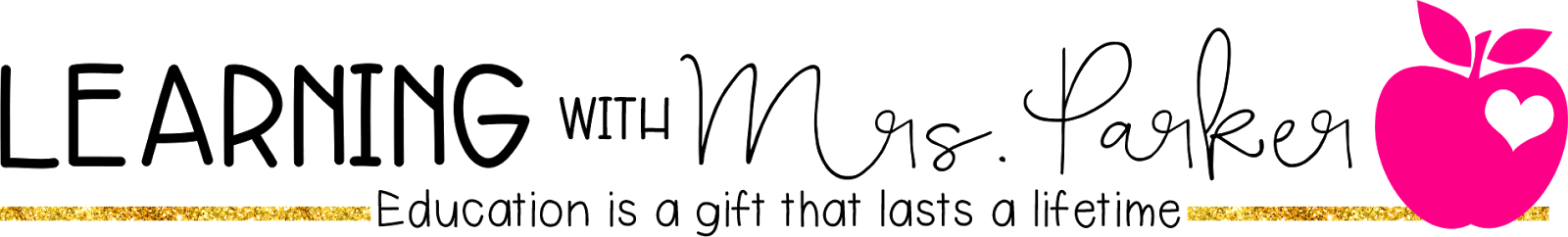








 I'm Mrs. Parker; a wife, mother and a lifelong learner. I am blessed to be a kindergarten teacher where I get to laugh, learn and play alongside my students. My blog is a reflection of my journey as a teacher.
I'm Mrs. Parker; a wife, mother and a lifelong learner. I am blessed to be a kindergarten teacher where I get to laugh, learn and play alongside my students. My blog is a reflection of my journey as a teacher.




Coding with SitSpots! You're a genius! Love it!
ReplyDeleteHeidi Butkus
I would love to have my Kinder students work in cooperative groups through the coding process and the Code and Go Mouse seems perfect for this! With a big push for STEM activities, this is such an engaging way to help students think critically and problem solve, as well as getting vocabulary in as part of the lesson. ;) Thank you for the opportunity, fingers crossed!
ReplyDeletejust in case ;)
Deletelorepuckett at gmail dot com
Lorena,
DeleteRandom Generator picked you! I'll send you an email. Excited for you! :)
I would love to incorporate it into center time. They'd be so engaged!
ReplyDeleteThis would be great to use with students as a center!
ReplyDeleteWow! What an amazing post! So many ideas of using "ordinary" items to teach children coding! I really think that coding is a great way of helping students to follow directions and to be more explicit in their own language (move two squares to the right...etc.) which many of my students struggle with. This would be great for team building too! I'd use this in centers or for Fun Friday time.
ReplyDeleteWow! Inspiring! I took a summer job teaching various tech courses to kids this summer, so I've learned (and taught!) coding, robotics, video game design, and animation! I'd love to incoporate this learning into my first grade classroom! Coding requires a lot of typing, which is difficult for younger students. But there are so many programs and materials to help with that- like that mouse and bot!! Fingers crossed for my firsties ;)
ReplyDeleteGreat post! You made coding so accessible for the general ed classroom....I can't wait to try your sit spots idea...Thanks for the opportunity to win for my kinders!
ReplyDeletekcahcrim@comcast.net